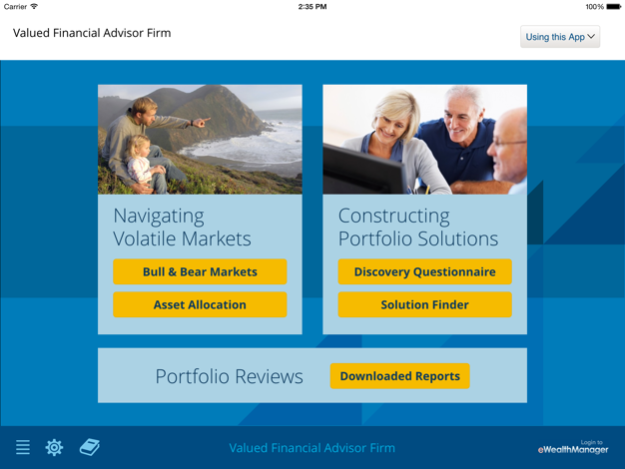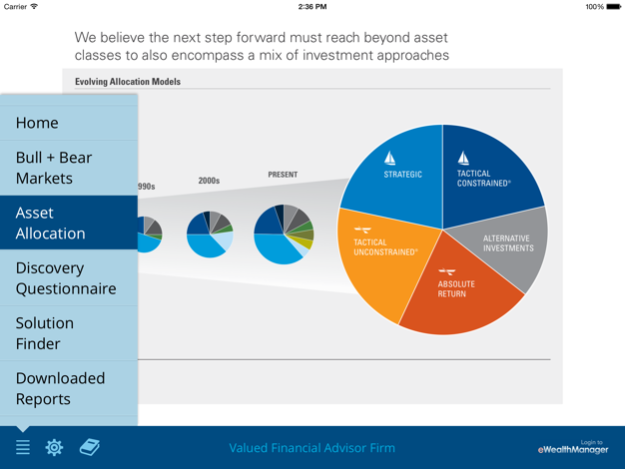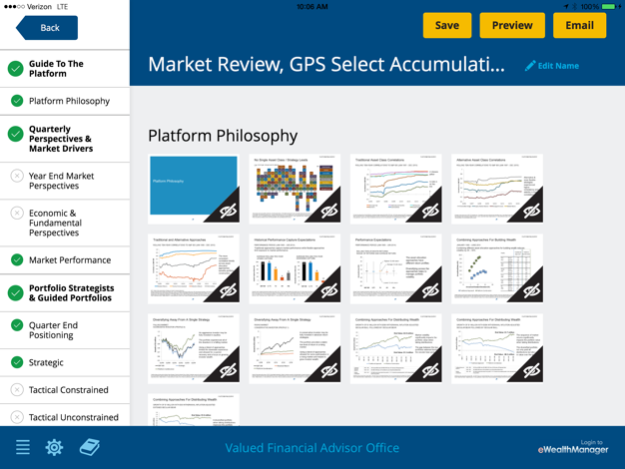AssetMark Advisor 1.7
Continue to app
Free Version
Publisher Description
Please note: For registered financial advisors currently working with AssetMark, Inc.
Tell your story anywhere, anytime. The AssetMark Advisor app makes it easy to communicate the “why” and “how” of your investment approach, helping you win new clients and enhance relationships with existing clients, whenever and wherever you meet.
You can work in your own style using an interactive version of the “Managing Your Portfolios with Confidence” presentation. You can structure the conversation with illustrations about the value of combining multiple asset allocation approaches to create diversified portfolios. You can access overviews for each portfolio strategist and related client-approved videos to show investors how you can use AssetMark’s solutions to help them reach their investment goals. You can prepare and deliver portfolio reviews for existing clients using On-Demand Reports downloaded from eWealthManager and customized Quarterly Investment Review presentations that you create in the app.
Specifically designed to work even without an internet connection, the app enables you to:
• Display client-approved marketing materials to help explain your investment principles
• Work through an interactive Discovery Questionnaire with the investor and generate their risk profile in real time
• Create sample portfolios using individual strategies or our Guided Portfolios, with up-to-date strategist fact sheets and hypothetical performance charts
• Prepare an email with details about the sample portfolio you reviewed, and attach related fact sheets and brochures as a follow up to your meeting with the investor
• Customize the app with your firm name or logo
• Receive updated and new content automatically, or on request, using your eWealthManager login and password – no need to install a new version of the app
• Download On-Demand Reports created for your clients on eWealthManager
• Create customized Quarterly Investment Reviews starting with the latest information from AssetMark, picking and choosing which slides you want to keep from complete set.
• Add additional materials from the app library to your client review meeting to take advantage of up-to-date strategist fact sheets and high-quality videos.
The AssetMark Advisor app is an innovative business development tool, designed to help you illustrate your investment philosophy and construct sample portfolios. Once you have decided on a specific course of action for your client or prospect, log in to AssetMark’s eWealthManager to create a live investment proposal.
Sep 14, 2015
Version 1.7
This app has been updated by Apple to display the Apple Watch app icon.
Support for iOS 9 and background content updates.
About AssetMark Advisor
AssetMark Advisor is a free app for iOS published in the Accounting & Finance list of apps, part of Business.
The company that develops AssetMark Advisor is AssetMark, Inc.. The latest version released by its developer is 1.7.
To install AssetMark Advisor on your iOS device, just click the green Continue To App button above to start the installation process. The app is listed on our website since 2015-09-14 and was downloaded 19 times. We have already checked if the download link is safe, however for your own protection we recommend that you scan the downloaded app with your antivirus. Your antivirus may detect the AssetMark Advisor as malware if the download link is broken.
How to install AssetMark Advisor on your iOS device:
- Click on the Continue To App button on our website. This will redirect you to the App Store.
- Once the AssetMark Advisor is shown in the iTunes listing of your iOS device, you can start its download and installation. Tap on the GET button to the right of the app to start downloading it.
- If you are not logged-in the iOS appstore app, you'll be prompted for your your Apple ID and/or password.
- After AssetMark Advisor is downloaded, you'll see an INSTALL button to the right. Tap on it to start the actual installation of the iOS app.
- Once installation is finished you can tap on the OPEN button to start it. Its icon will also be added to your device home screen.